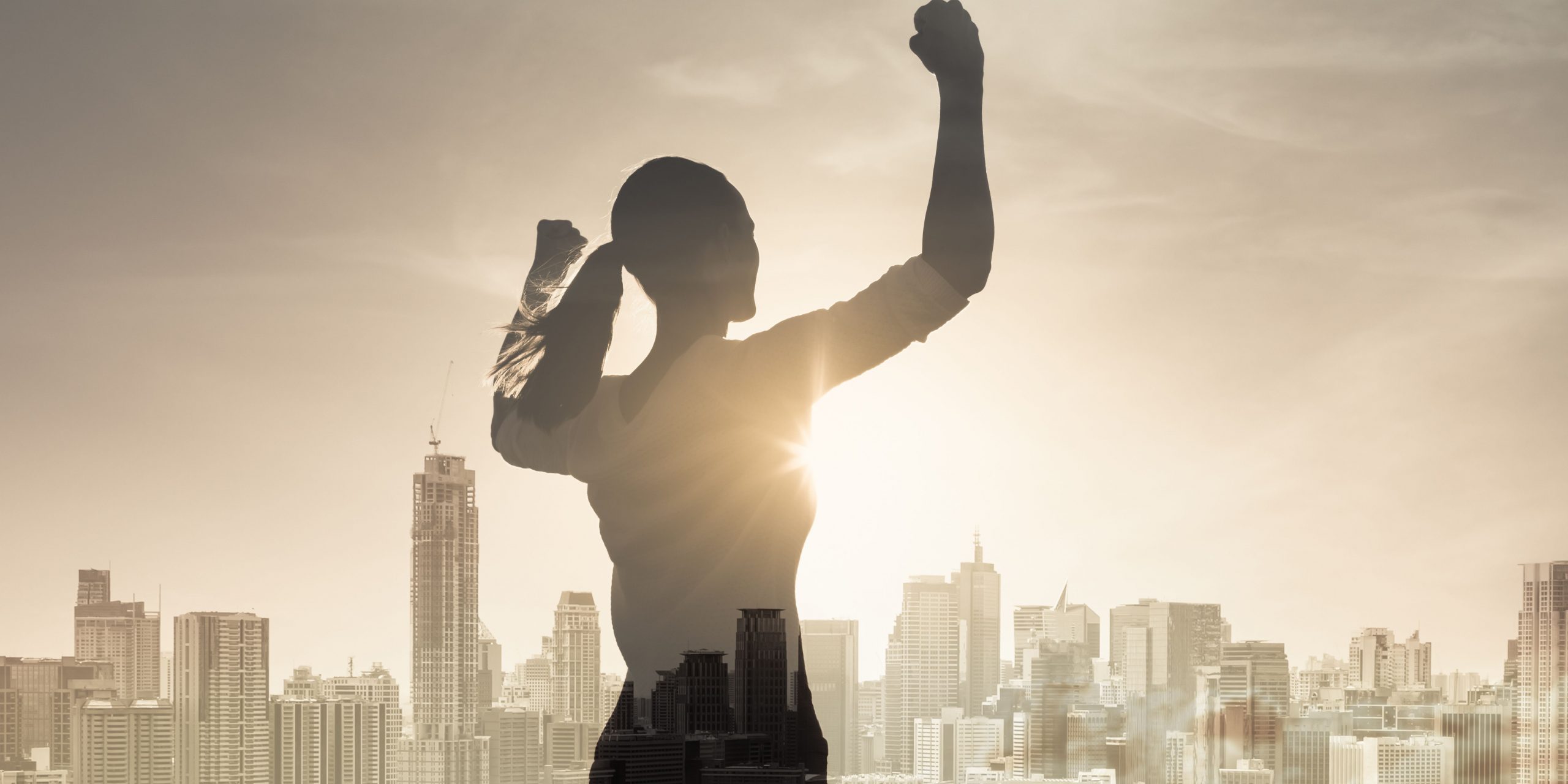Cameron Elliot, Founder & Consultant at Elevate Corporate Training, has a confession to make: he loves his CRM. “I get a little shot of dopamine every time I look at the Deals page,” he said. “It’s like it’s telling me a story about the deals I’ll someday write.”
If you don’t get that feeling from your Customer Relationship Management (CRM) system, perhaps you’re not using it the right way to realise the benefits.
Action-Oriented Data
Running an active sales team generates a ton of data.
It is easy to get overwhelmed in the numbers or waste time tracking things that don’t matter. A CRM is great at collecting and organising the data you gather but it’s the analysis of the data and the way you use it that is most valuable.
Here’s what we notice most often: the CRM gets used to record what’s happened but it doesn’t get used to make something happen.
“If you’re not using your CRM to make sales and nurture relationships, then what’s the point?” Elliot said.
Your CRM should be action-focused. It should support all the activity that’s happening in your sales funnel and help you to:
- Generate and qualify leads
- Increase referrals
- Forecast more accurately
- Build more relationships
- Close more deals
Used effectively, your CRM can help you bring qualified prospects into the sales funnel and advance them through the stages of the customer journey. Your CRM can help you to nurture contacts and provide them with content and information that helps build trust.
“Use it to figure out your next steps, and not just to record the steps that have already happened,” said Elliot.

How to Use Your CRM to Close More Deals (and Bill More Money)
When you’re in sales, you’re constantly looking for new prospects. That may mean cold calls, emails, and other contacts. You’re qualifying leads, nurturing prospects, putting together proposals, and trying to close deals. Keeping track of everything can be a daunting task. That’s where your CRM fits in.
Check Your Dashboard Daily
Elliot recommends checking in on your dashboard every day to see what steps you can be taking.
- What quotes are due
- Who do I need to call today?
- Is there a bottleneck in the funnel that needs clearing?
A good CRM will allow you to automate many tasks to prompt you to take action. You can set up alerts and reminders to check in on prospects and keep on task with pending deals.
Befriend Automation
Automation should be your best friend. Anything you can automate within your CRM saves you time and lets you focus on higher-priority tasks. Much of the recording of data can now be automated with plugins to your calendar software, such as Microsoft Office or Google Calendar. Web forms can be created to make information entry easier, including when you’re out of the office on mobile. Lists can be imported.
Manage Your Timing
Comedian: What’s the secret of great comedy?
Audience: I don’t know. What’s the secret of…
Comedian (Interrupting) Timing!
It’s an old joke, but salespeople – like comedians – know that timing can be the difference between closing a deal or losing it. Being able to manage the timing of your work and the touchpoints with your prospects and customers is crucial.
Some prospects are at the beginning of the sales cycle. They might still be gathering info or trying to get a quote. Others may be ready to purchase now. CRM software can help you customise your approach based on where the potential customer is at the moment. It keeps you from pushing too hard before it’s time, or not enough when it is time.
Use Custom Stages
Creating custom stages within the sales pipeline in your CRM can help. In most platforms, it allows you to classify contacts as Inquiries, Leads, Marketing Qualified Leads (MQLs), and Sales Qualified Leads (SQLs). As prospects move through the stages, it helps you track the progress and take action to move them to the next stage.
Nurturing Customers
Sales have increasingly become digital. Buyers spend more time researching online than ever before. However, they still tend to buy more from companies or salespeople they’ve grown to trust. When you can consistently provide prospects with information and solutions as they are moving through the sales funnel, you’re not only keeping yourself in front of them, you’re also building trust.
An Accenture study showed that 94% of B2B buyers say they conduction online research before making important buying decisions. That means they are likely gathering a lot of information, including from your competitors. To stay top of mind, you’ve got to make sure information about your products and services stay in front of them. While content marketing strategies and marketing automation can help, your CRM to trigger you to make sure you’re front and centre with prospects consistently.
Know Your Customers
When you’re juggling a lot of leads, prospects, and customers, it can be difficult to remember everything about them.
- What are their challenges you hope to solve?
- Who are their customers?
- Who are their competitors?
- Who will influence their purchasing decisions?
- What’s the best day/time to contact them?
- What’s the best way to contact them?
- What have I presented and what was their reaction?
These are just a few of the things your CRM can help you keep track of. You can also record personal information, track your contacts, and prepare for the next steps in the customer journey. Glancing at your CRM before picking up the phone or sending a follow-up note can help you customise your approach.
Track Performance
We find that the most successful salespeople are always tracking their performance and finding places to improve. Using a CRM’s sales performance tracking tools can show you where you need to improve or where additional sales training may help.
You can track your metrics across everything you do. In addition to tracking revenue and wins/losses, you can drill down to things such as initial contact to qualified lead, SQL to presentation ratio, or closing ratios once you make a presentation. At each step, it can help you identify the places where you’re not meeting your goals and re-assess where additional sales training my help.
Conclusion
Customer Relationship Management software can be a great tool if you are using it correctly. If you’re only looking at it as a way for management to track performance, or see it as a chore to keep it updated, you’re not going to get the benefits it can bring. Use your CRM to create action steps to move prospects forward and close more deals.
“Insights are awesome,” Elliot said. “But actionable insights are what makes sales actually happen.”